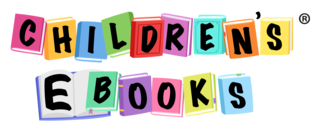When you purchase a children’s ebook from CHILDREN’S EBOOKS, you will automatically be emailed the children’s story as a PDF file, so you can open it on your device at any time. Simply download the file from your email address, store it on your device and open it in the appropriate application. If your device does not already have the right applications, you can easily download them.
To open on a desktop computer
1: Save the ebook PDF file that was emailed to you when purchased from CHILDREN’S EBOOKS.
The PDF can be opened in Adobe Acrobat. If you don’t already have Acrobat, click here to download for free: Get Adobe Acrobat
To open on an Android (non Apple) device
The children’s ebook will be emailed to you when you purchase an ebook from CHILDREN’S EBOOKS as a PDF file.
You will most likely already have multiple apps capable of opening PDF files. PDF files will be stored in the file manager on your Android device. Click to open the Ebook and any apps that can open PDFs will appear as choices.
If you don’t already have an app capable of opening PDFs, there are several you can choose from, such as Google PDF Viewer. It’s not really an app in the traditional sense, as you can’t open it directly. However, it will appear as an option whenever you try to open a PDF.
To open on an IOS (Apple) device
A PDF file will be emailed to you when you purchase an ebook from CHILDREN’S EBOOKS.
Click the PDF to open the PDF file.
To view as an ebook in flip mode, you can open the PDF in the BOOKS App (or other suitable applications) if you already have one on your device.
If you don’t already have an app on your device to read ebooks, click here to download for free: Get ebooks app
Enjoy your CHILDREN’S EBOOKS!
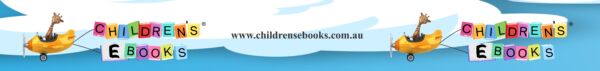
CHILDREN’S EBOOKS, www.childrensebooks.com.au